[optional precursor: poast abt my process for choosing this phone complete w/ angry rants and delusional desires]
prelude
what ur in for: dis be a review of da fone i wound up with this purchase cycle. it’ll focus heavily on the software side of things, given that’s my wheelhouse.
why i wrote it:
- i’ve been meaning to conjure up something about android software for a long time, being very disappointed with it on average. another big motivation is that i simply dont see this written about on mobile-focused blogs, or even those that cover a wide range of topics on android in general!
- that’s yet more evidence that people are generally content with this, i suppose. still, it’s strange to me considering there are so many power users out there who have undoubtedly shared in the same gripes as i.
deep dive specifics: mostly oneplus’ oxygenos mod, and the features remaining from vanilla android 10 + improvements to 11
tl;dr: skip to the closing remarks if you aren’t about reading >5,800 words
(id still like to write more on these areas, as i had a lot to say about the android 8 and 9 releases, but that’ll wait until later or never considering im so fashionably late as to be out of style by this point)
⋟
hardware
aesthetics

soft glow metallic blue is pretty – see here and here for some demonstrative photography of the lighting effects at play here
was :thinking: about the buttons being the same color at first but actually, because of the curved display, little of the shell is visible when looking head-on at the display. the buttons pop out and catch the light, it’s rather nice! obviously this doesn’t really matter if you slap a case on it, unless its transparent (and that sort of case is provided out of the box by oneplus)
ambient display accent glow
during notification you get a soft pretty glow, which they call “Horizon Light.” is a nice touch, and compliments the blue of the shell~
this is changeable to red or gold, which uhh,, doesn’t match the other shell colors they offer quite like the purple i have it set to, but i suppose gold would go well with the green version, and any of them with the black!
higher refresh rates
people are super excited abt this. as a fairly practical person, i never rly understood the hype.
i’ve heard the extremes of both sides - higher looking unnatural (because people are used to the lower rates!), or being hella good as it increases motion smoothness dramatically. now that i’ve seen for myself,, i can say im a fan, ig. its less jittery when scrolling, but i did have issues with eye strain at first
not being used to 90-120hz, it caused disorientation for the first day of use. would have been nice to default to 60hz and have an option during startup to slowly and dynamically increase refresh rate over the next few days, given this is still fairly new tech to a lot of people
handling
official cables (amzn) are flat, heavy, and stiff, with rubberized insulation.
at first, they were awkward to use with my metal handset stand. the cable terminator is actually smaller than those im used to (amzn); gravity pulls them taut through the desk port, and they stick to surfaces contacted rather than roll. i could grab the woven, rolled cables to quickly snap the connector in place without much thought.
comparatively for these OP cables, i have to pull some loose free, impeded by drag, then pinch the connector between thumb and two opposing fingers with a fair amount of pressure such to flex the lead enough for the connector to align. tipping the stand back while supporting the top of the device to push the connector into place only helps somewhat in this regard, but is useful in other ways. without tipping, if the cable is pulled too far, connecting will cause the bend to bear the weight of the device, with the stand not cleanly contacting the desk. i may replace the stand with a taller, heavier, one to make this less annoying to work with on average.
heft and size. it’s heavier and larger than any other phone ive owned…
| device | weight | width |
|---|---|---|
| oneplus 8 pro | 199g, 7.02oz | 6.78in, 111.7cm2 |
| google pixel 2 xl | 175g, 6.17oz | 6in, 92.6cm2 |
| motorola moto x style | 179g, 6.31oz | 5.7in, 87.9cm2 |
| lg nexus 5 | 130g, 4.59oz | 4.95in, 67.5cm2 |
ive gotten into the habit of supporting my phone with a pinky while tapping out messages with both thumbs. doing this pretty quickly becomes uncomfortable on the OP8P. over just a few minutes, this leads to strain on the poor finger, and my wrist, which already suffers from carpal tunnel syndrome.
holding the sides between my palms was suggested to me, but the positioning isn’t right. my hands are a bit too large i think to comfortably be able to reach the edges and bottom of the screen when tapping out a poast
swyping with a free hand while gripping ‘round the handset w/ palm and fingers is a comfortable posture, and this is likely what one handed users of large phones do? idk. im terrible at swype and it continuously frustrates me. ive tried to learn to use it several times and its never felt right. sometimes its faster than two-handed tapping, but other times im making so many corrections that its slower.
brain noise: obviously the objectively correct solution is to finally pull the trigger on a bluetooth physical keyboard!! nooooo think of the emojis!!
i didn’t think too much about the larger display size when purchasing, and regret this… when picking moto x pure, i thought long and hard about how it was larger than my prior nexus 5. well, it turns out there is such a thing as too large! my hands arent big enough to comfortably fork it between the fingers to take landscape group selfies. i can do it, but its challenging, and makes the handset shake when my thumb engages the button.
the curved screen is also a nuisance.
the accidental touches are numerous and frequent, both when taking selfies, and just holding it for typical scrolling and tapping of interface elements. i often find i’ve activated a scroll, and this prevents activating a button. the decreasing size of bezels over the last 5 years made this more and more evident, and now that the trend has reached it terminus, the functional result is pretty awful.
it doesn’t even look good aesthetically, in my opinion…. so what’s the point? i practically have to palm the phone, with little to no touching of the sides to avoid this. after weeks of use, i hadn’t gotten used to it, so i slapped the transparent bumper case on it while waiting for an actually protective one to arrive by post. might as well go all the way if im going to have to use a case at all 🤷
performance
again, im not rly qualified to speak on mobile compute performance or specifics, so i’ll defer to mkbhd and anandtech (mirror).
i will say that the 30w fast charging is obscenely luxurious. i get up to 70~80% charge from 20~30% in the morning within 15~20 minutes. this is great, because even if i forget to charge it at my desk, i can do so in my car while going wherever, and have it be ready for daily use by the time i get to my destination. it might actually be too fast in that regard, as accubattery’s charge alarm sometimes interrupts my focus while driving to unplug it!
sensors
bluetooth range much improved, though that could be from failing / aging sensors on my last device. i can walk into another room and get little to no interruption of signal through walls or around metal doorframes, though, so that’s a big win!
nothing else really to say about much else. there’s other sensors. they work with the software features that leverage them. i suppose that’s a point in their favor given such often wasn’t the case with my last handset, but really, this ought to be an expectation 🙄
⋟
company practices and processes
releases
i wanted to see if oneplus’ release process was any better than googles, so i applied releases as soon as they were made available.
thankfully, nothing major has gone wrong! no sensors have mysteriously stopped working, and apps havent lost their configurations.
there was one peculiarity. after the november oxygenos 11 drop, there were multiple point releases announced on their forum. i got the december release, but not january’s. others in north america did though. don’t really have an explanation for this. the build didn’t even appear on their dev page as the latest stable release for download and flash.
ethics
they’ve released statements and made committments (mirror) to sustainability and human rights. i didnt look into whether or not they make good on that on the manufacturing and human labor end, though, so take that with grain of salt.
they pride themselves on giving you as much control as is reasonable and desired by their demographic
- they extend UI/UX customizability of android in useful ways that i find valuable in concept and practice
- they support hacking their devices in ways they themselves haven’t thought of adding customizations for
- there’s an official page on unlocking the bootloader that even goes into the process for vendor-locked versions
- many system apps can have permissions modified
- privacy conscious
- during initial setup, AND creation of an OP community account, i was given the option to choose how i’d like to be contacted, with the default being unchecked
- intentionally limited cloud-based features built in to consume your data
customer service
seemingly hit or miss.
i’ve read a number of community/forum posts from people detailing their impressions of CS interactions range from ‘theyre clueless and slow’ to ‘theyre capable and informative.’
same goes for their interaction in their own forum. sometimes i’ll see an official response to a bug report, but unless its a super hot topic, they’re absent. found several reports of sensor issues for their new devices that have gone unrecognized and unaddressed through point releases of their software.
warranty
seems pretty standard for a phone, that is, it’s shit. 15 day returns, limited 1 year warranty that only covers defects if able to be proven by the customer.
idk how anyone can get an ample impression of whether they like the device within 15 days tbh. this seems like a pretty bad policy, but i can understand that they would want the device back in the best condition to be able to resell it with the least cost to them for refurbishment. still, they already exclude returns unless the product is entirely undamaged, so why not give a full 30 or 90 days?
⋟
software
neutral
rounded full display glass makes causes there to be refractions/distortions/fuzziness when there is text near the edges of the screen. this may be something to get used to be it feels like there isn’t enough of a margin for the text to feel comfortable. produces some squinting and eyebrow raises, and makes me want to angle the screen so i cant see it as much
wonky gphotos behavior after data import.it was a less than graceful experience.
copying my backlog of photos into DCIM/Camera (previously taken on a Pixel and uploaded to Google Photos) didn’t immediately lead to the GPhotos app recognizing that they were local on the device.
in photo detail view, the ‘download’ button appeared. when scrolling the library, nothing would show, or would be v low quality as it progressively downloaded higher res thumbs 😒
a day later, when checking again, it had reprocessed local library and this was no longer a problem. it must have reindexed in the background. would sure be nice for it to like, detect a large import and present an option to initiate this proactively
gesture-based navigation control is an android feature introduced in v10 that i had no idea about until now, as i was prompted to choose to enable it or not during initial setup. im noting this as a neutral concern as i suspect that it has to be tuned to the display peculiarities of a given device
moving to home screen or task switcher is unreliable even after upgrade to 11. there were some improvements though: it seems more accurate at detecting mein finger, and hold time reduced. this translates into perhaps only slightly more misfires than if i were using navigation softkey overlay
this is an acceptable tradeoff to me for the aesthetic and practical gains. i get some added real estate out of the screen, and my eye twitches less over the buggy softkey overlay not integrating correctly into some pages.
it’d be nice to be able to have both naviation methods enabled simultaneously, tho i do realise this is a vanilla android feature rather than oxygenos. if i had my way, i’d also like this hold time able to be customized like element interaction can be (accessibility -> touch & hold delay -> short)
update: pls be aware tho that if u do get this device, it may come with a soft plastic screen protector, which serves only as a barrier against scratches during shipping. removing it will dramatically improve gesture accuracy as it creates a ‘lip’ right where the action start is. don’t be like me and completely fail to notice this exists for an entire month!!
android 11 built-in screen recorder stutters when capturing high intensity renderings (i tested w/ Fluid Simulation). this isn’t the case with Xrecorder, a third-party screen recorder.
pros
“data usage control” app setting theoretically is an OS-level switch to restrict background and foreground network access to wifi, cellular, or neither.
testing it by turning off wifi, and setting spotify to wifi only seemed to work but not quite in the way i anticipated! i couldn’t even play downloaded tracks, which i presume is because the app can’t call back to spotify’s backend to authorize, check licensing, etc. unfortunately, this isn’t tenable for most of my music listening at present, but it appears to work fine with soundcloud!
i see huge value in this, being on a pay-as-you-go mobile data plan with an MVNO. i’m totally gonna use it for apps where rendering them nonfunctional off wifi is desired due to poor data limiting controls in-app (looking your way Amazon).
built in call recorder functionality, if you use the OP phone/dialer. stores AAC compressed audio files on internal storage rather than a database(++)
extended screenshots is akin to third-party ‘long screenshot’ apps.
it’s implement such that when activated, it automatically starts scrolling through sites or apps to enlengthen your capture. then you want it to stop, just tap the screen. an editor is then summoned, and one may crop and make other typical manipulations.
the editor is finnicky at times. if the capture is particularly lock, the slightest slide while cropping can move the selection rather far. i work around this by pinch-to-zooming in, but the default view is fit-to-screen. that could be an improvement, though idk if itll be prioritized before OOS 12.
it’s impressive that they were able to get the capture as seamless as it is. a caveat here is that if there’s dynamically changing content, or major styling changes, it struggles with splicing, but that’s also true of third-party apps. that said, overall it’s more accurate than any third-party app i tried. and i tried like five of them before realising this feature was built-in!
stock notification and alarm tones are really good; they’re unobtrusive, and that’s perfect for my easy-to-startle ass!
oneplus switch app allow file-based backup of settings, sms, call logs, apps, and data
fingerprint scan shortcuts are pretty neat.
if you hold on the optical reader, it will present a menu which can be slid to the right to varying degrees to select a shortcut. up to five apps themselves or app shortcuts (like navigation: home) can be chosen.
i use this feature to bring up the android voice assistant, since the handset doesn’t support edge squeeze to activate, and i dont want to set double tapping the power button to this.
greyscale bedtime mode was cool at first, but then i realised it actually woke me up more when i chose to use my phone at night because id be confused by everything being grey and wind up trying to focus more on reading the dispalys…
cons
initial setup. the first setup screen when i had just gotten the device and turned it on allowed me to view a terms of service and privacy policy. the documents had links in them that couldnt be tapped, or their URIs even determined.
(either this was because i had yet to set up wifi and had no mobile data, because it hadn’t prompted me to yet, or being in this setup process prevented launching a browser. 🤷 pretty fkn bad ux from a company that prides itself on privacy tho!!)
the oneplus switch app is chalk full of bugs
navigating away from the app on the pixel to check file manager during data selection caused app to close, accidentally scanning the app share qr code on old device with OPS app returns a confusing message saying to download the app on the new device, it doesnt transfer apps that arent built explicitly for the version of Android running on the new device.
nit: it doesnt tell you what apps it will transfer user settings for and which it wont. google’s data transfer app does this, iirc, though i could be wrong (72% confidence)
optical fingerprint scanner isn’t ideal
specifically, it caused me a lot of pain when trying to use it at night. inherently, it has to white the reading area to get enough brightness to capture ur fingerprint - that’s painful on the eyes!
in oxygenos 10 and early point versions of 11, it tried to preserve brightness level and color temperature on lock screen, but then reset both on unlock. it’d slowly fade back to expected levels over a few seconds, which wasn’t configurable.
with the december feature release of 11, it’s somewhat better in that adaptive brightness isn’t dependent on if you’re at the lockscreen, and isn’t reset on unlock. however, color temp shift is disabled now on the lock screen, and is enabled on unlock. this is still the case with the february update (11.0.4.4)
some workarounds:
- use greyscale mode at night. it’ll stay on throughout the unlock process
- disable fingerprint animation (customization > scroll to the right under lock screen & ambient disaply > fingerprint animation > none) – as being part of the reader’s display element, it is subject to the same brightness maximizing effect as the reading area itself
- train adaptive brightness to be low in low light settings. you can do this just by sliding the brightness control manually when its on and youre in the given environment
- once youre used to the placement of the reader, tilt the handset away from you and avert your eyes while letting it scan
(tbc, i dont think the shortcuts enabled through having the reader on the display overcomes the annoyances in their implementation of it here)
hardware key customization limitations
only the power button can activate the power menu
this is odd to me, as there are a ton of swipe gesture knobs to twist for customization, but none of them can be set to do this. similarly, they can’t be used to invoke the assistant.
i dont want to use voice activation for the assistant, so this leaves me with long-press on finger scan shortcuts for that, and gpay. this works okay for the the former, but not the latter. doing so kicks me back to a fingerprint scan to use google play. this double auth only happens on stock android if you don’t have the handset unlocked first, so what gives? (is this true?) it probably has to do with the feature not being so tightly integrated into android as the power menu is, but why? are there functional limitations with what oneplus can do here because of security with google’s payment services?
“one handed ui” redesign is really bad
[note: im not sure how much of it is related to android 11’s ui overhaul yet to judge on this decisively.]
the idea was to blow up the elements so that its friendlier to the vast majority of people who use their phone one handed. why tf would people use a 6.5” phone one handed, i ask. is it habitual thing? the majory of people don’t have large hands. my hands are medium sized, with somewhat longer fingers, and i have problems reaching portions of the screen.
OP was explicitly trying to solve this problem of unreachable areas of the screen with this design. look, here’s the design announcement where they mapped out areas of the screen that are Reachable when using the new UI one handed:
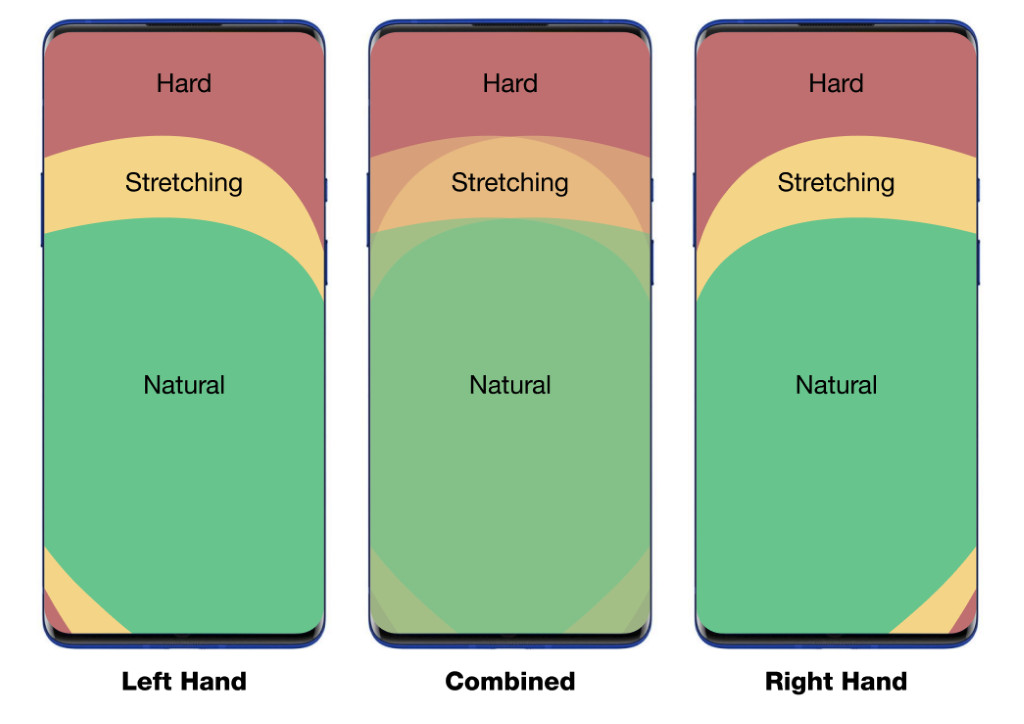
this is just factually wrong, and apparently others are vaguely complaining about it too. google already knows this. gboard has a one handed mode. what does that do? it shifts the entire OSD to one side, creating empty space on the thumb-unreachable portion.
but my primary complaint isn’t usability one handed because i dont use my phones one handed. it’s to do with consequences of Enbiggening all the elements. after coming from oxygenos 10, the reduction in usefully displayed pixels was jarring and legitimately appalling! i liked being able to see so much text on the screen all at once! they’ve reduced that to what itd be with a smaller display!
this is a huge piss off to me and the worst part? changing resolution doesnt alter ui element size!! they think theyre being smart by compensating for this, but this is actually a treacherous dark pattern considering i have display scaling and font size set as low as it will go. it feels like ive got some accessibility setting turned on!
why have a display capable of a massive resolution and larger-than-average size, eliminated bezels, and all that shit the industry has worked so hard on without any of the benefits? it appears that the display size was just an excuse to improve the hardware specs in other ways - smaller phones available now dont have as much RAM, for example.
when i first upgraded to oxygenos and saw this, it was also hella buggy. sometimes when entering an app that i hadn’t been in yet, the scaling would look as it did pre-upgrade… then switching away and back, they were scaled larger in front of my fucking eyes!! i thought i was trippin’ at first until it happened numerous times >:(
issues sharing photos selectively.
when taking pictures from the stock camera as activated by double clicking the power button, options in the gallery are limited. you can delete, see details, or pass the image google lens(??)
why in the world that latter button exists but not a share button is beyond me. it’s perplexing because using it pushes u to the unlock screen…… so why isn’t there a share button that does that too?
i had to unlock, open the gallery, or some other file/photo manager and share it from there. time-wasteful!!
tried several workarounds to no avail:
- the quick gestures setting for ‘double click the power button’ isnt configurable on an app basis (and as an aside, that menu only allows you to turn this feature on and off rather than do anything else 🙄)
- changing the default camera or gallery app doesn’t alter these behaviors, either, surprisingly!! the stock camera always gets launched from this quick gesture, and viewing last taken photo always launches the stock gallery
- tried futzing with permissions, granting gcam ‘modify system settings,’ and resetting default apps preference
the one that finally worked was to use set a quick launch app to access the camera from the lock screen. this isn’t a true workaround because using that menu takes longer than double tapping the power key, and unlocking the device with the fingerprint reader.
audio quirks
while connected to bluetooth and playing spotify over my car stereo,
- opening the camera accidentally resulted in audio disconnect from headend unit, which the device didn’t detect. reconnecting bluetooth on the device didn’t remedy the issue. i had to choose the device from the stereo menu again.
- for unknown reasons, audio randomly paused and started a few seconds later after a split second of ear raping distortion at higher volume than device or stereo was set to.
second generation pixel buds do not have independent audio volume when connected to this handset. instead, they control the device’s media volume. this is not the case when connected to my old pixel phone or desktop.
- when notification tone goes off and display is unlocked, media volume floating menu pops up and shows slider grading down and back up… why am I made aware of this whatsoever?
custom vibration pattern tailed to the tone progression of the notification sound isn’t ever prominent enough to catch my attn
- thought that this was a cool feature at first until i realised i was missing important notifications because of it. even if im not playing music through my desktop speakers, and with volume of the phone at >= 80%, this is still the case.
- thats fine, i can set custom notification sounds, right? sure, but the file picker is such that it shows all audio files on your phone in a single list!! this is terrible if you have a large amount of music on local storage!
- one may filter by ‘short’ but lord fucking knows what that does cause it didnt decrease the list all that much
- improvement: why isnt there an option to use a file manager like in any given app-based file chooser??
- workaround: incidentally discovered that this menu shows the most recently touched audio files first. so, transferring my old notification sounds again, after having copied all my music onto the device let me easily choose from it
⋟
solutions & workarounds
google ‘messages for web’ doesn’t stay connected. i’d frequently have to wake up the screen or open the app.
this is a departure from my Pixel device in that i didnt have any problems whatsoever. i made sure that battery optimization is disabled for Messages, and had started to wonder if it might be special code handling for Pixel devices…
turned out that this was, in part, an issue with the beta channel of Google Messages. incidentally, it was no longer an issue after disenrolling, as covered in dis prior on sms delays. i do still have to wake the bitch up to the lock screen for it to reconnect, but thats much better than having to unlock and open messages.
status bar real estate. the pinhole camera reduces space here. its consequence of eliminated bezels that id heard about, but not in this context: with the larger ui elements in OOS11, i ended up not having enough space for many app notifications and turn off time display.
even after disabling a ton of apps notification categories, they still pile up because of my use of focus mode, and just generally not being v prudent responding to comms… eventually tho, i found a pretty neat feature for status bar customization: the ‘icon manager!!’ it lets one disable indicators, which is perfect!
i chose to turn off NFC, VoLTE, VoWiFi, upcoming alarm, and a few others that aren’t super useful to me. this gave me back the real estate to re-enable time display ^.^ super glad, cause it was starting to get on my nerves to have to go to the home screen when the device was already unlocked to check the time >_>
another workaround for this is to “disable” camera display on the status bar. effectively, this means it pushed the status bar down below the physical location of the punch-hole camera, creating a pseudobezel area. i didn’t like the idea of it, but it’s there for you if you think thats a good idea, and i guess, if you don’t want to disable a bunch of icons like i did.
ui / display nits. elements are placed too close to the curvature of the display caused awkward warping. note: this was fixed in oxygenos 11, but at the consequence of complete ui redesign.
what’s the point of curved glass if it means having to deal with this issue? the practical part of my brain is like, “this is pointless??” is there some benefit i don’t know about? does it better distribute force when there’s an impact during a drop, reducing fractures?
double tap to wake inconsistent behavior. quick gestures provide this feature, and its really nice!
one weird thing about it is that it doesn’t when there’s an ongoing cellular call. i have to press the hw power button to wake it.
this might be intentional, to prevent people from interacting with the screen when on calls. 🤷 if so, its an odd choice to make for that to be the case even if it wasnt the proximity sensory that turned off the screen.
with wireless earbuds, the phone never leaves my desk stand, and as such, isn’t vulnerable to accidental touches like this. because the sensor array is never pressed to my ear, screen idle timeout is activated instead. itd be nice to see that screen off event trigger determine the behavior of this feature.
granted, this problem would be circumvented by using the wireless earbuds to end the call instead of the screen. that’s supported. sometimes i do it. but not always. this old habit appears to be persisting even after months and months. even though i havent broken it, and this is a mild annoyance, it is a problem that can be worked around.
⋟
closing remarks
its been a few months since i initially wrote much of this post, and i’ve adapted a bit. unfortunately, the sentiment that this phone sucks big dildos has stayed with me. i’ve gotten used to the one handed ui. that is to say, its easier to navigate it now, having memorized its quirks. i still dont like them though. the device still feels uncomfortable to use in my hand due to weight and size, and thats painful at times on my hands.
much of my initial AAAAAAaaaaa reaction about the handset has receded. the phone is usable. none of my complains are truly massive issues that block me from its core functionality. again, mostly i just am not wholly pleased with customizeability, bugginess and some design choices.
from a software and process side, this device is a step up from my prior pixel.
- software release process has been fine, which was a huge concern
- per-app data usage control is a massive gain for me, using limited data plans, and i’m downright shocked and elated to see the feature, even though it doesn’t do precisely what i want it to. i hope this gets adopted by more vendors, and eventually, put into stock android itself!
- extended screenshots are super useful, as ive taken to archiving chat snippers from friends and partners for posterity and nostalgia.
the best hardware improvement is definitely 30w fast charging. this is a nice-to-have though, and i dont consider anything done to the hardware as an essential improvement as a result of technological advancement. we’ve def hit a plateau on that front over the last few years.
my greatest regret is the size and weight of the device. im conditioning myself to use my phone even less as it causes me physical pain. that’s… probably for the best, but also, when i have to use, or want to, this fucking blows.
personally, i don’t want to retain the phone, and will probably sell it. i doubt that ill find one with better customization support, but i know i now want a ~6” display or smoller, and will be considering mid-range devices too.
im not sure what ill be replacing it with yet. i’ve been tinkering with recreating cloud-hosted services in my free time. if i make major progress there by the time im ready to buy, i may consider mid-range handsets too. as for flagships: the sony xperia 5 ii is looking like a good choice. haven’t made a firm decision yet tho, and wanna look at other manufacturers i hadn’t considered before this time around
would i recommend this handset to my friends? no. would i recommend it for people in general who want a flagship for typical use? maybe. it’s a good phone, but the one-handed UI was really botched, and lots of others seem to agree.
| category | rating |
|---|---|
| satisfaction w/ purchase decision | 7.0 |
| joy index (personal desirability) | 5.0 |
| overall handset rating | 6.5 |
| general ease of use & need for workarounds | 6.0 |
| personal ease of adoption & adaptation | 5.5 |
| manufacturer practices | 7.0 |
« breaking sms receipt on the op8p ✧ this winter's AD regimen for SAD »